Usage
When you launch Elements, you are presented with a simple Welcome Window with two buttons: Open Weather File... and New Weather File.
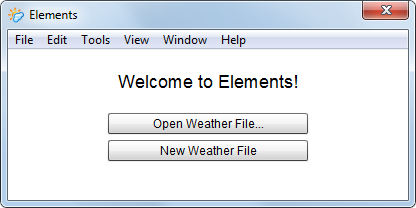
Most of the time you will click Open Weather File... and then select an existing weather file from your hard drive. The selected weather file will open in a new Document Window for viewing and editing. The supported formats are:
- DOE-2 (.bin): Binary format for the DOE-2 engine
- DOE-2 (.fmt): Text format for the DOE-2 engine
- EnergyPlus (.epw): Text format for the EnergyPlus engine
- Elements (.elements): Native Elements file format.
On occasion, you may want to create a weather file from scratch. Click New Weather File to open a new Document Window populated with some default data.
At any time you can access the User Guide documentation (what you are reading now) by clicking
Help/User Guide.
At any time you can exit the program by clicking
File/Quiton Windows orElements/Quit Elementson Mac.
